IDS, Learn, and MyTTISI- Where do I go?
It can be hard to remember where to go when you need something. To better understand where to create a link, find some resources, or refresh on one of the sciences, keep reading below.
TTISAdmin/IDS
My.TTISI.com
Learn
TTISAdmin/IDS-
https://www.ttiadmin.com/admin/login?_r=1
This is the program where you will create links, access reports, produce group wheels, etc. You can find tons of how-to's and extra information on IDS in our Knowledge Base.
Username: Your PS# or your my.ttisi.com
My.TTISI.com
MyTTISI is the home for all current events, resources, and updates within the TTI SI network. You can see your price level, all recent TTI SI emails, and find many different resources at your fingertips. Some examples of resources you can find will be report samples under the products/tools page, webinars and events, the knowledge base, and more.
Username: your primary email address.
Learn
This is where you can access video courses on DISC, 12 Driving Forces, EQ, etc. You can access these videos at any time for a refresher on the science. This platform is also where you will find your certification exams (once registered).
Username: Primary VAAs use the PS#, i.e.PS1234
-Invited users are assigned a username by the Primary VAA, which is usually their email address.
*All 3 programs are accessible through MyTTISI. You simply go there first, then click the 9 dot rubik cube in the top right corner and choose the program you want to be directed to.*
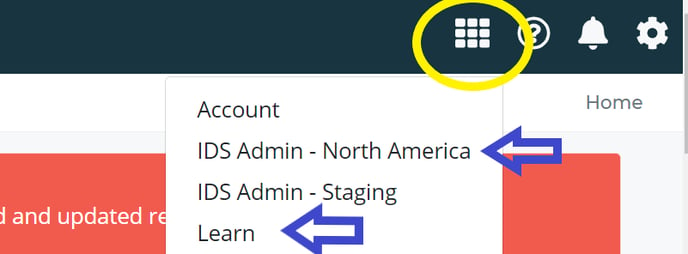
If you have any questions, or if something does not work, please reach out to our Partner Support Team member by clicking the chat button in the lower right corner, or call us at (800) 869-6908. We will be happy to help.