What is Link Administration, and how do I use it?
If you have a client that wants to manage and review their reports regularly, or if they are certified by you to debrief a report, Link Administration can be a time-saving tool.
What is Link Administration?
Link Administration is an option on all links, allowing you to grant an external user to access the information in just that link.
How do I set up Link Administration?
Link Administration can be set up when you create a new link.
Checking the box in the red circle will open the password creation option for this link.
If the link already exists, you can edit the link and enable the feature at the top of the editing page.

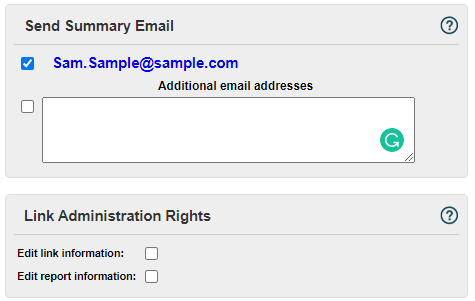
The two options are additional permissions for the account, specifically the ability to edit information.
The "Edit Link Information" option would let them change the default information (admin email, welcome message, etc.) on a link.
The "Edit Report Information" would allow the user to update the respondent's name, email, and gender pronoun.
How do they log into the link?
Once you have set up the password, you can direct them to www.ttiadmin.com to start logging in.

Once they are on the login screen above, they click the "Link Administration" option at the bottom of the left side to get to a different login screen.

Once here, enter the Link ID (usually 6 digits and 3 letters), and the password you created.
Once logged in, the account will look like this to the user.



The options are very limited as to what they can do, the images above are with all permissions enabled.
If you have any questions, or if something does not work, please reach out to our Partner Support Team member by clicking the chat button in the lower right corner, or call us at (800) 869-6908. We will be happy to help.