How do I Unlock a Password?
If a respondent informs you that they are unable to access their assessment, here is one way to correct the issue.
In your IDS account, navigate to the link with the locked password.
Click the link name to open the link info page.
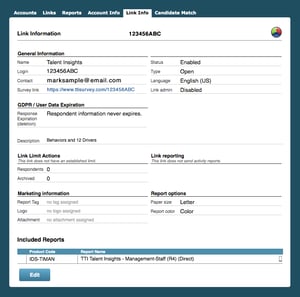
At the bottom of the page, click the "Edit" button.
At the top of the window, click "Passwords".
Click "Manage Passwords" in the navigation bar in the main window.  Select the check box next to the locked survey and click the "Enable" button to allow the respondent to access the assessment again.
Select the check box next to the locked survey and click the "Enable" button to allow the respondent to access the assessment again.
If you have any questions, or if something does not work, please reach out to our Partner Support Team member by clicking the chat button in the lower right corner, or call us at (800) 869-6908. We will be happy to help.