How do I Unarchive a Link?
If you archive the wrong link or decide to reuse one from the past, here is how you can recover it.
Note: you will need to make archived links visible in the account. Click here for the steps to enable them to show.
In your IDS account, click on the account or sub-account that contains the link to be unarchived.
Click the "Links" tab at the top of the page.
-Click the check box next to the link(s) you want to unarchive.
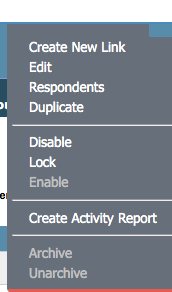
-Click "Link Management" at the top.
-Select "Unarchive" from the menu.
-Click the "Unarchive Links" button.
If you have any questions, or if something does not work, please reach out to our Partner Support Team member by clicking the chat button in the lower right corner, or call us at (800) 869-6908. We will be happy to help.