What is a Multi-Respondent Report?
Once you have Job Reports, how do you use them?
Once you have the Job Reports for a position collected from your Subject Matter Experts, you are ready to make a Benchmark for the position.
If you need to create Job Reports, see this article.
Next we need to create a Multi-Respondent Report, a combination of the job reports you have collected.
In your IDS account, click on "Report Management" in the upper right part of the screen.
From the dropdown menu, click on "Create Team or Multi-Response Job Report."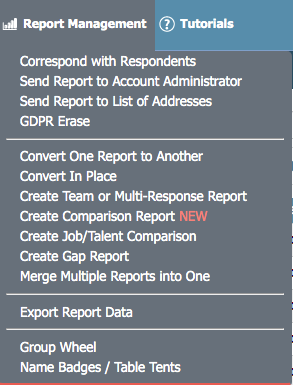
Select the reports to be combined and click "Continue".
On the last page, please name the report something that uniquely identifies it from other benchmarks you may have, as well as a Job/Position title, and select the destination link.
Click "Combine Reports Now" to complete the process.
There is a charge for the creation of this report.
If you have any questions, or if something does not work, please reach out to our Partner Support Team member by clicking the chat button in the lower right corner, or call us at (800) 869-6908. We will be happy to help.