How long does each course take within Learn?
Looking to find the time to refresh on the sciences? Here is the information you need to get it on your schedule.
DISC Training
Click here to view the DISC training overview.
The training course contains 17 total modules.
The course takes approximately 2-3 hours from start to finish.*
12 Driving Forces
Click here to view the 12 Driving Forces training overview.
The training course contains 12 total modules.
The course takes approximately 2-3 hours from start to finish.*
Emotional Quotient (EQ)
Click here to view the EQ training overview.
The training course contains 10 modules.
The course takes approximately 2-3 hours from start to finish.*
*Time spent on the respective course may vary depending on how quickly the quizzes & reviews are passed.
Want to get through a training course faster?
Use these two tips to get through the Learn training courses in less time.
Tip 1: Read the transcript
Rather than watching each individual video, you can save time and still get all of the information by reading the transcript.
To access the transcripts, sign into your Learn account and go to the course of your choosing. Under Course Content, click on the name of the module you would like the transcripts for.
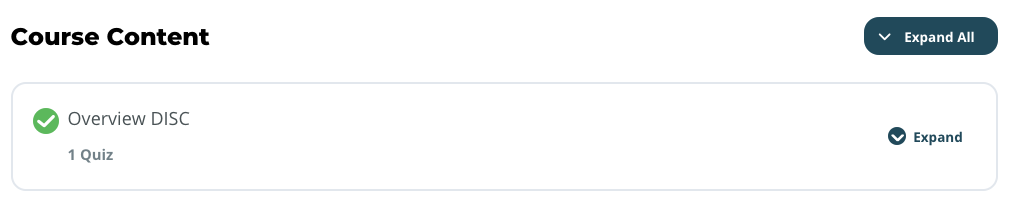
Scroll down past the video, and you will see the options that are available to you. Click "Transcription" and you will be able to read along with the course!

Tip 2: Fast Play
Reduce the time it takes to complete a module by adjusting the video speed.
To adjust the video speed, sign into your Learn account and go to the course of your choosing. Under Course Content, click on the name of the module you would like to view.
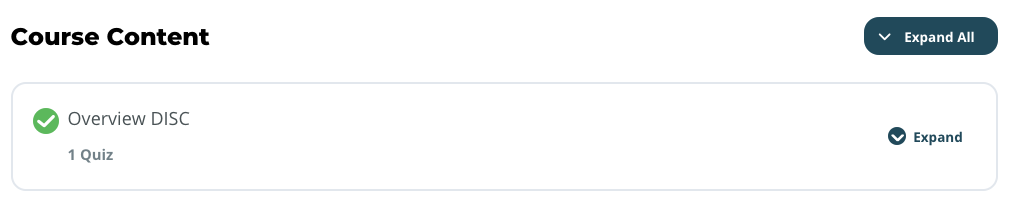
On the bottom, right-hand side of the video, click the "Settings" gear wheel.
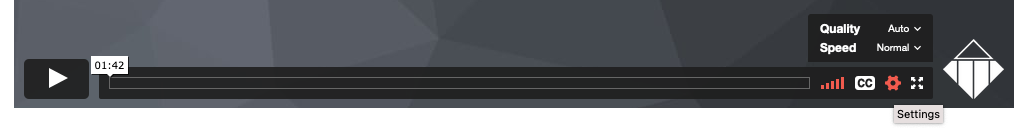
As a default, the video speed is set to normal. Click "Normal" and adjust the speed as needed.
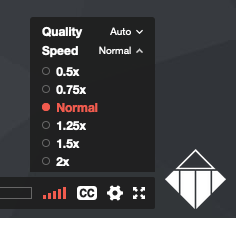
If you have any questions, or if something does not work, please reach out to our Partner Support Team member by clicking the chat button in the lower right corner, or call us at (800) 869-6908. We will be happy to help.