I Granted Access to an Associate, Now What do I do?
Once you have invited someone to access your account, here is what they need to do.
If your invitee has never had an account, they should look for an email from noreply@ttiadmin.com with the subject, "You have been invited to manage an IDS account." 
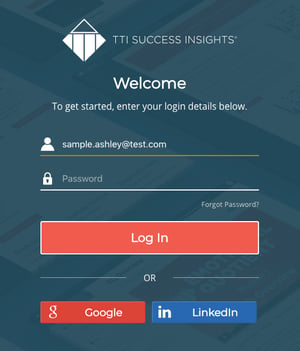
They should copy the temporary password in the email, then click on the link. This will open the Single Sign On page.
They should paste the password they copied from the email into the field.
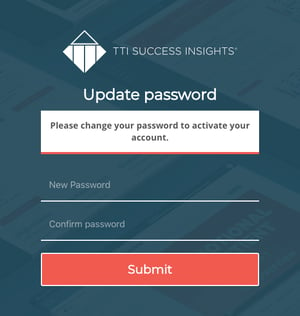
They will then need to create a personal password, and update their name in the system.
Once registration is complete, they will get this screen.

We do suggest they link a Google or LinkedIn account to allow for easier login in the future. Then they can click the "Go to my IDS account" button and they will be able to see the account for which you granted access.
If you have any questions, or if something does not work, please reach out to our Partner Support Team member by clicking the chat button in the lower right corner, or call us at (800) 869-6908. We will be happy to help.