Can I Change a Team Report?
Team Reports are great, but teams change over time. Here is how you can modify a Team Report in your account.
Once you are logged into your IDS system, locate the Team Report you are updating. Click on the name to open the Report Info Page.
On this page you can modify the report in a number of ways.
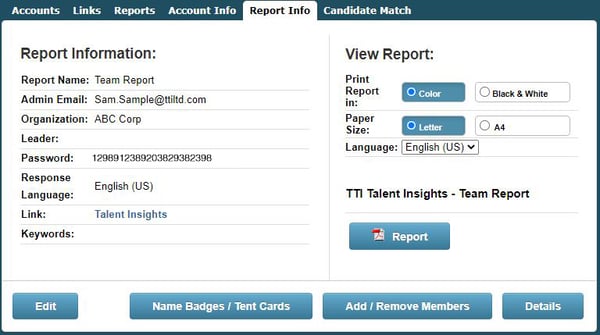
With the "Edit" button you can modify the title of the report, change the leader of the team if there is one, and the company name.
You can use the "Create Name Badge/Table Tent" button to create a PDF for the team.
The "Add/Remove Members" button will allow you to modify the people in the team report. Please note that you can only remove half of the people originally on the report.
When adding or removing members, you will see a list of the members of the team, please verify the correct people are included before you save.

Adding or removing members of a team report does NOT result in a charge.
If you have any questions, or if something does not work, please reach out to our Partner Support Team member by clicking the chat button in the lower right corner, or call us at (800) 869-6908. We will be happy to help.