How Can I Export Data From a Link?
If you need the raw data from a set of reports, here is how to get it.
To export data from reports on your account, log into IDS. From the top bar, click on "Report Management" to view this menu.
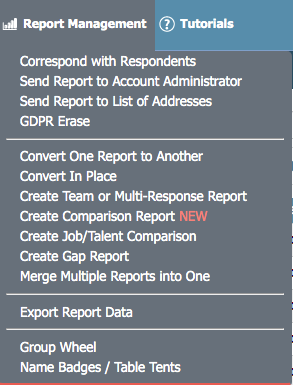
Click on "Export Report Data" from the list.
 You will then need to select the report type or science you want to export.
You will then need to select the report type or science you want to export.
Next, you will see a list of the available reports for the selection. Check the reports you want to extract information from.
If you are selecting from a large number of reports, change the "Records Per Page" field to match the total options.

Once you have selected the reports, the options at the bottom can be adjusted to match your needs, click the word "Options" to view the various fields available.

Once all selections are made, click "Export" to create the document.
If you have any questions, or if something does not work, please reach out to our Partner Support Team member by clicking the chat button in the lower right corner, or call us at (800) 869-6908. We will be happy to help.