I Have A GDPR Erasure Request, How Do I Resolve The Request?
When a respondent wants to delete their information under the GDPR, you will get a notification of the request, here is how you can respond to it.
Once you get a request, log into your IDS account. At the top of the page, click on "Customization" to open the menu.
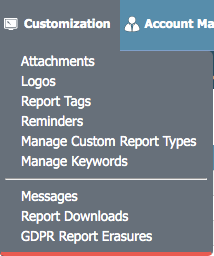
From this menu, select "GDPR Report Erasures" at the bottom of the list.
The following screen will appear.

If you have any requests, you will see them listed. The erasure date is when the report will be removed and cannot be changed.
You will have an option to approve or deny the request, if you deny the request, you will be asked to give a reason for the denial.
For more info on GDPR, its application, and how TTI complies with the regulation; please see this site.
If you have any questions, or if something does not work, please reach out to our Partner Support Team member by clicking the chat button in the lower right corner, or call us at (800) 869-6908. We will be happy to help.