How do I Email a Report Through IDS?
Once a client has assessments that have been completed, and you are ready to send them the reports, here is how you can do that.
To start, log into your IDS account, select the account/sub-account the report is in.
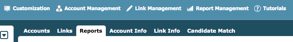
Select the "Reports" tab at the top of the window.
Select all the reports you want to send. 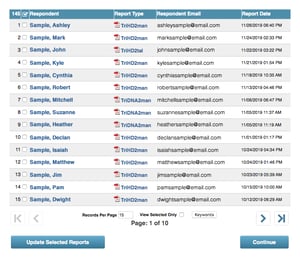
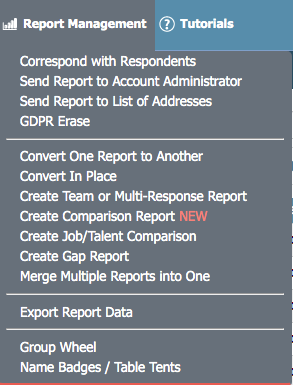
Click "Report Management" an the top of the window.
In the dropdown menu that appears, select "Correspond with Respondents".

If you have any customized reports, you can add those customizations at the bottom of the page.

When ready to send, click the "Send Reports" button to send the selected reports to all email addresses.
If you have any questions, or if something does not work, please reach out to our Partner Support Team member by clicking the chat button in the lower right corner, or call us at (800) 869-6908. We will be happy to help.