How do I Create a Group Wheel?
Looking for a quick visual reference or presentation aid for an event? A group wheel is great option.
In your IDS account, click on "Report Management" at the top of the page.
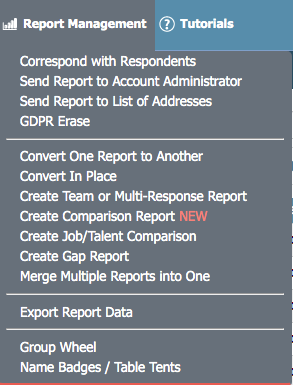
Select "Group Wheel" from the menu that appears at the top of the page.
Select the box next to the name you want to be included on the wheel. If you need to navigate to another account or link, please click the"Update Selected Reports" button before you do so.
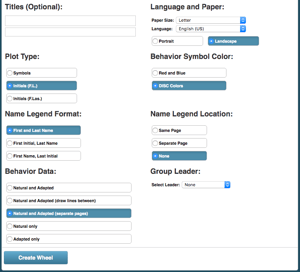
All sections will have a default selected, make any changes you want, add a title for the wheel for clarity, and select a leader for the group if there is one.
Clicking the "Create Wheel" button will open the PDF of the wheel in a new tab, verify it looks how you want, and if it does, save it and print it.
If you have any questions, or if something does not work, please reach out to our Partner Support Team member by clicking the chat button in the lower right corner, or call us at (800) 869-6908. We will be happy to help.