How do I convert a report?
You would want to convert a report when you need to compare two people who took different versions of the report, or if you need to go from a multi-science to a single science report.
In your IDS account, click on Report Management at the top of the page.
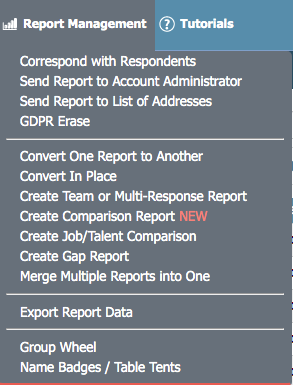 Select Convert One Report to Another from the drop down.
Select Convert One Report to Another from the drop down.

On the next page, select the report you want to end up with at the end of the process.
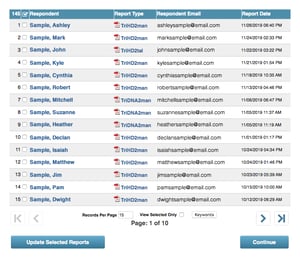
Select the report(s) to be converted from the list that shows. If you select a name or names, click "Update Selected Reports" before navigating to another link or page to save the selected reports.
Click continue when all desired reports are selected.
Confirm the conversion.
Please note that converting a report will result is a charge.
If you have any questions, or if something does not work, please reach out to our Partner Support Team member by clicking the chat button in the lower right corner, or call us at (800) 869-6908. We will be happy to help.