With the new login system, you can now see what the other users see in IDS.
Start by switching into the account you are interested in.
Note: You can only switch to accounts that are in your account tree.
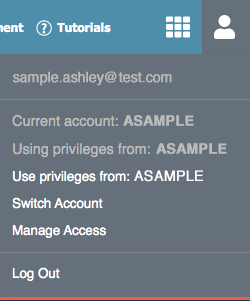
You are now logged in as that sub-account as if you authenticated as them. Whatever aspects of IDS you see are exactly what your sub-account will see.
If you need to perform some action on the account that the account does not have sufficient rights for, you can elevate your current privileges to those of your actual account.
To do so, click the person icon in the upper right corner. On the resulting menu, you can see the current account, and then what privileges you are using in grey. The next option in the list will allow you to toggle between the privileges of the current account and your privileges.
If you have any questions, or if something does not work, please reach out to our Partner Support Team member by clicking the chat button in the lower right corner, or call us at (800) 869-6908. We will be happy to help.
